Google Android Provisioning
Google Android Mobile Device Management utilizes a MobileGuardian app.
After the mobile device is added to the Dashboard, the specified user receives an invitation email (and where selected SMS) containing a provisioning link.
When the user opens the provisioning link from their mobile device they are automatically offered the version of MobileGuardian applicable to its Operating System: Apple iOS, Google Android or Windows Phone 8.1 (Please be aware that Windows 10 is currently unsupported).
To register a Google Android device the user opens the provisioning invitation on the device and downloads the MobileGuardian app. Once installed they enter their Email address, Activation Code contained in the provisioning email then accepts the required permissions when prompted; for example administrator privileges to allow remote wiping.
There are no controls within the Google Android app itself as all commands are sent directly from the Dashboard and if the user were to open the app it simply displays the app version along with a brief overview of MobileGuardian including the Client name.
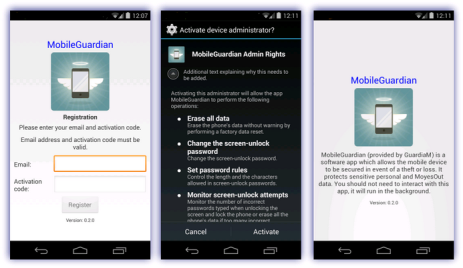
Please note, the Mobile Device Management taskbar notification icon ![]() is hidden by default on Google Android devices.
is hidden by default on Google Android devices.
Google Android Permissions
The Google Android MobileGuardian app requests the user accepts the following permissions when installing.
|
This app has access to: |
|
|
Permission |
Note |
|
Identity |
find accounts on the device |
|
Contacts/Calendar |
read your contacts |
|
Location |
approximate location (network-based) |
|
precise location (GPS and network-based) |
|
|
SMS |
edit your text messages (SMS or MMS) |
|
read your text messages (SMS or MMS) |
|
|
Phone |
read call log |
|
write call log |
|
|
reroute outgoing calls |
|
|
Photos/Media/Files |
modify or delete the contents of your USB storage |
|
test access to protected storage |
|
|
Wi-Fi connection information |
view Wi-Fi connections |
|
Device ID & call information |
read phone status and identity |
|
Other |
disable your screen lock |
|
run at startup |
|
|
full network access |
|
|
view network connections |
|
|
prevent device from sleeping |
|