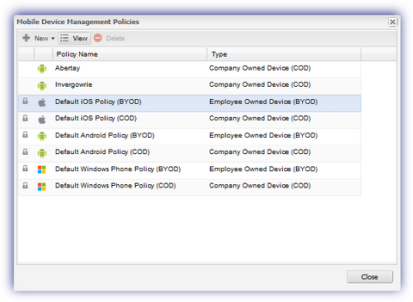Mobile Device Management Policies
Mobile Device Management policies are configured and managed from Settings > Mobile Device Management> Device Policies when logged on to the device under an account with advanced privileges. For example Superuser or (non-Classic) Administrator level access, a login with the required Mobile Device Management permissions enabled or the Agent Key (where Dashboard access is enabled
The returned Mobile Device Management Policies dialog displays the available policies for the account - both default [non-editable] and custom - including the Policy Name, the OS and ownership Type.
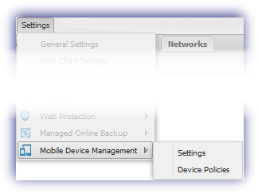
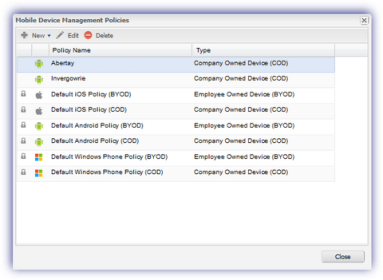
To view a default policy's configuration in read-only mode, highlight the desired policy then click the View button ![]() to open the View Mobile Device Management Policy dialog.
to open the View Mobile Device Management Policy dialog.