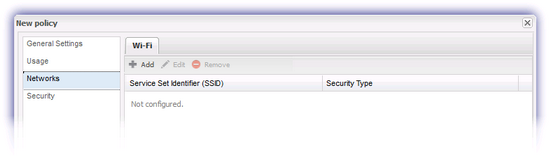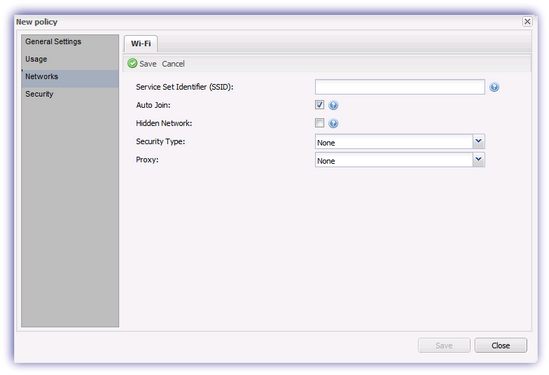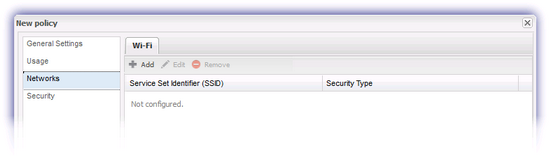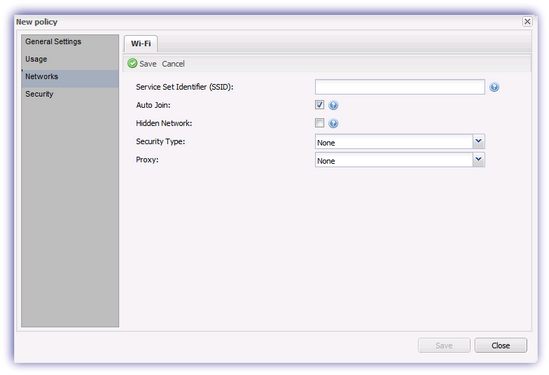|
Wi-Fi
|
|
The Google Android Mobile Device Management Policy supports multiple Wi-Fi networks.
To enter a network click  Add, populate the required information then Add, populate the required information then  Save once complete. Save once complete.
The Service Set Identifier (SSID) and Security Type of any entered networks is displayed in the Wi-Fi dialog window.
Click  toAdd another network or highlight an existing network to toAdd another network or highlight an existing network to  Edit or Edit or  Remove. Remove.
|
|
Setting
|
Note
|
|
Service Set Identifier (SSID)
|
Identifier of the wireless network to connect to.
|
|
Auto Join
|
Automatically join the target network
|
|
Hidden Network
|
Enable where the target wireless network is not open or broadcasting
|
|
Security Type
|
Wireless network security protocol: None, WEP, WPA / WPA2, Any (Personal)
|
|
|
Enter the Password required to connect to the network where encrypted
|
|
Proxy
|
Proxy connection settings*: None
|
|
|
Manual: Server and Port, Authentication, Password
|
|
|
Automatic: Proxy Server URL
|
|
* Google Android 4.0 and above.
|