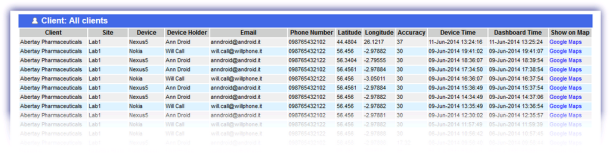Location History Report
![]()
![]()
Although the Dashboard Location tab returns the current whereabouts of the mobile device, it can be useful to have a history of its location when it previously reported back to the Dashboard. This information is returned in the Location History Report which not only includes details of the device but its Latitude, Longitude, level of Accuracy, time of the reading as well as the option to show the location on a map.
The Mobile Device Management Reports is filtered by Client, Site and Device , From and To and is available in HTML or CSV formats.
|
Filter |
Option |
|
Client |
All Clients or select a specific Client from the drop-down |
|
Site |
All Sites or select a specific Site from the drop-down |
|
Device |
All Device or select a specific Device from the drop-down |
|
From |
Report start date |
|
To |
Report end date |
|
Output Format |
HTML or CSV |
For each device the following information is returned, along with the total number of devices:
|
Column |
Details |
|
Client |
The Client the mobile device is registered against |
|
Site |
The associated Site |
|
Device |
The designation of the device |
|
Device Holder |
Name of the device owner |
|
|
Holder's email address |
|
Phone Number |
Device phone number (where applicable) |
|
Latitude |
The device's location in a north-south direction relative to the equator (degrees) |
|
Longitude |
The device's location in an east-west direction relative to the Greenwich meridian (degrees) |
|
Accuracy |
Accuracy of the reading (metres) |
|
Device Time |
Time reported on the device when location recorded |
|
Dashboard Time |
Time reported on the Dashboard when location recorded |
|
Show on Map |
Display the location on a map |