Install Agent App
![]()
Where the user accidentally deleted the MobileGuardian app or it was not installed as part of the activation process a command can be issued from the Dashboard to retroactively install the app on Microsoft Windows Phone 8.1.
Choose the target device(s) in the north pane of the Dashboard (using shift+click or ctrl+click to select multiple devices) and from the Mobile Devices drop-down (or right-click on one of the selected devices) go to Commands, Install Agent App.
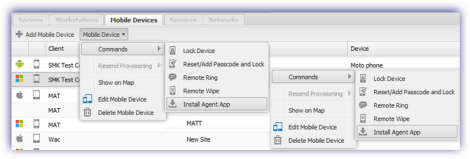
After issuing the install instruction, the Commands tab shows the status of the Install Agent App command.
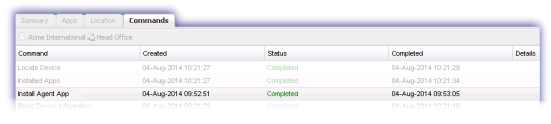
Once installed, ensure the user opens the MobileGuardian app where required to authorize location and configure the background task.