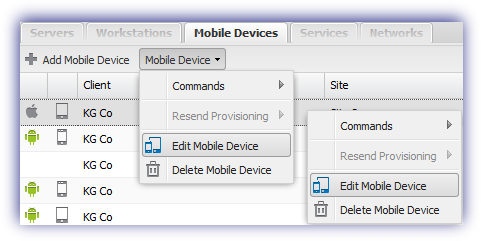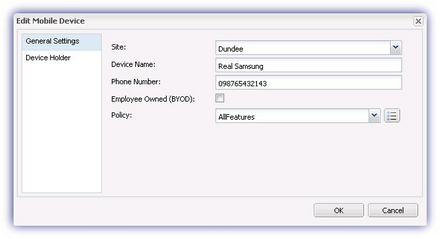Edit Mobile Device
The details entered against the device as part of its registration process may be amended via the Dashboard.
- Right-click on the device in the north pane (or from the Mobile Device drop-down)
- Go to Edit Mobile Device
- Change the settings (General Settings: Site, Device Name, Phone Number, ownership type, Policy. Device Holder: First Name, Last Name and E-Mail address)
- OK to apply