Backup & Recovery Tools
Additional tools are available for Backup & Recovery.
Bare Metal Recovery, Recovery Console and Virtual Drive are available from both the Dashboard and below links. The Server Tool (used when uploading a Seed Backup ) is only available from the links below.
Dashboard
- Log into the Dashboard
- Go to Backup & Recovery > Download
- Select the tool, Backup Manager version and architecture of the device you intend to run the tool on
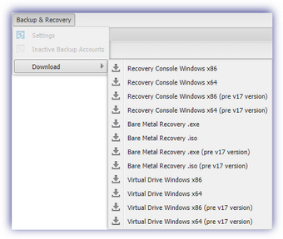
Direct Links
Bare Metal Recovery |
||
|
Backup Manager Version |
||
|
Pre-17 |
||
|
From 17 |
||
Recovery Console |
||
|
Backup Manager Version |
||
|
Pre-17 |
||
|
From 17 |
||
Server Tool |
||
|
Backup Manager Version |
||
|
Pre-17 |
||
|
From 17 |
||
|
Virtual Drive |
||
|
Backup Manager Version |
||
|
Pre-17 |
||
|
From 17 |
||
Determine Backup Manager Version
The version number is displayed in the Backup Manager when opened from the Dashboard or directly on the computer.
Dashboard
- Right-click on the device in the north panel of the Dashboard
- Go to Backup & Recovery > Open Backup Manager
- Click the Backup & Recovery (or Managed Online Backup) tab
- Short version is the installed Backup Manager version
Device
- Open the Backup Manager
- Click the Backup & Recovery (or Managed Online Backup) tab
- Short version is the installed Backup Manager version
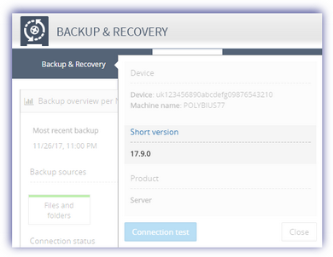
What do you want to do?