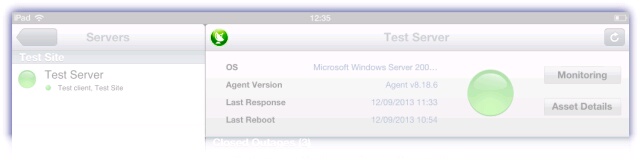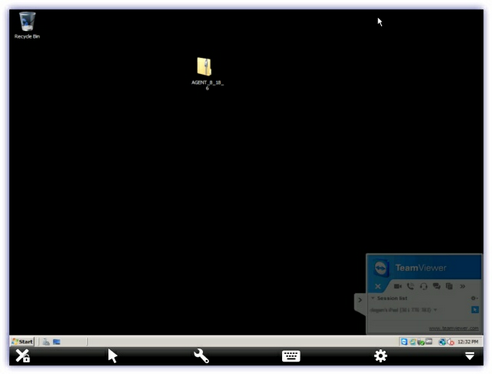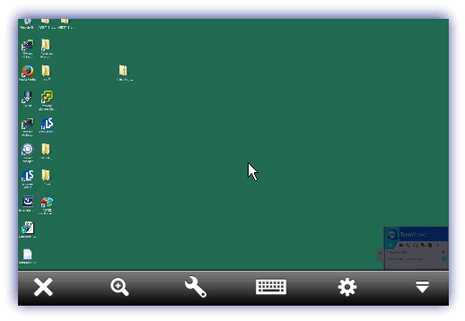Take Control of devices
Before attempting to connect to a device via Take Control first ensure the TeamViewer: Remote Control app is installed on the iPad.
To connect, select the target device in the management app and click on the Take Control button to initiate the session.
This version of the Remote Monitoring and Management app does not support Take Control (SolarWinds) connections.
iPad |
iPhone |
|
|
|
This launches the TeamViewer app which briefly shows a start screen (where no action is required) as the connection is established before displaying Touch interactions (with the ability to disable this screen for future restarts via Show Instructions) then the remote device itself. Once the session is complete click the Close Connection ![]() (iPad) or
(iPad) or ![]() (iPhone) button to exit.
(iPhone) button to exit.

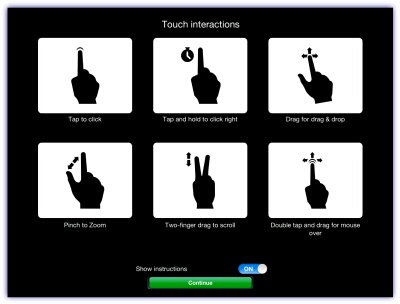
|
iPad |
iPhone |
|
|
|
If Take Control (TeamViewer) is not enabled on a device the connection button is grayed out.
|
iPad |
iPhone |
|
|
|
OnlyTake Control connections are supported in the Remote Management app.