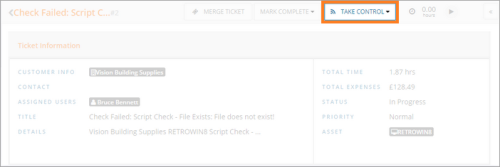MSP Manager - Initiate a Take Control (SolarWinds) Connection
A remote connection can be established from any device associated tickets or its asset entry in MSP Manager where Take Control (SolarWinds) is enabled on the target device.
Simply ensure the Take Control (SolarWinds) Viewer is installed on the device providing assistance then press the Take Control button to connect.
Ticket
Where supported, the ticket displays the Take Control connection button in its top action panel.
Asset
Where supported, the asset list displays the Take Control connection button in the Actions cloumn.
In addition to the Dashboard you can also initiate a Take Control (SolarWinds) connection from inside the Mobile App.