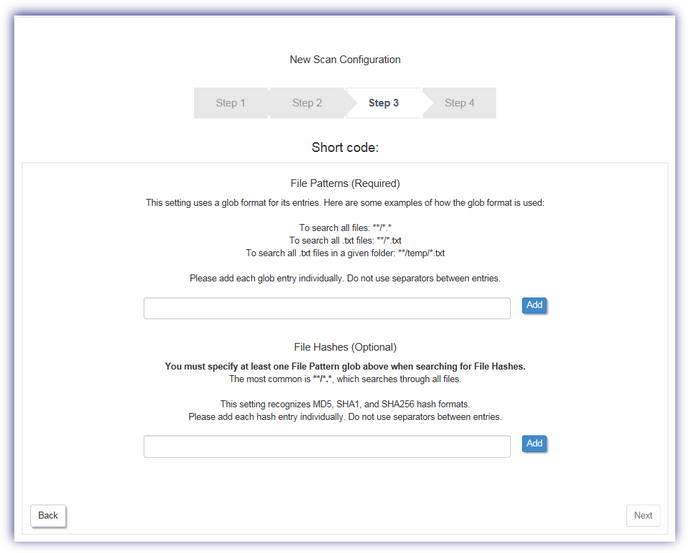File Finder Scan - Patterns and File Hashes
The File Finder scan finds files on a device matching wildcard strings (File Patterns) or secure has formats MD5, SAH-1 or SHA-256 (File Hashes).
File Patterns (Required)
These settings use a glob format to match the values returned when using wildcards or other pattern matches.
|
Example |
Searches |
|
**/*.* |
All files |
|
**/*.txt |
All .txt. files |
|
**/temp/*.txt |
All .txt files in specified folder |
|
**/temp/search.txt |
Specific .txt file in specified folder |
File Hashes (Optional)
This section is used to enter the hash to search for. To search for the entered hash, there must be at least one glob entry in the File Pattern section. The most common File Pattern entry is **/*.* which searches through all files on the device.
Pattern or Hash Entry
Please be aware that both Patterns and Hashes must be inputted individually into the system, separators are not supported. Simply enter the pattern or hash in the relevant text box and Add to apply, repeat this process as required.