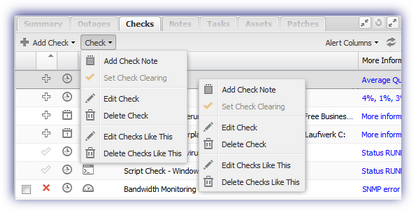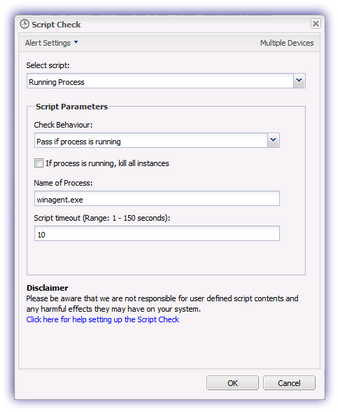Edit a Script Check - Single Device
Script Checks may be edited on a single device or on multiple computers.
- Select the device in the north pane of the Dashboard
- Go to the Checks tab
- Select the target Script Check
- From the Check drop-down
- Edit Check (also available from the Check's right-click menu)
- Choose the script, enter the Command Line parameters, set a Script timeout
- To run an Automated Task when the Check fails choose Assign a Task after editing the Check (Windows and Mac)
- OK to save and apply
- Where Assign a Task after editing the Check is selected (Windows and Mac)
- Select the script
- Click Next
- Enter or configure the script parameters (if required)
- Set a Script timeout in the range 1 - 3600 seconds (default 120 seconds)
- Finish to save and apply