Delete a Script
Where a script is no longer required it can be quickly and easily removed via the Script Manager dialog. Please be aware that deleting a script will also remove any Automated Tasks or Script Checks that use that script.
- Go to Settings
- Script Manager
- Highlight the script in the main pane
- Select Delete
- Enter the password of the user you have logged into the Dashboard under to confirm deletion
- Delete
- Close to exit out of the Script Manager
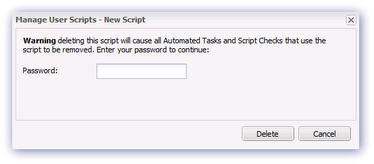
What do you want to do?
- Add Script
- Edit Script
- Script Check (Windows | Linux | Mac)
- Automated Task (Windows | Mac)
- Automation Manager (Windows)