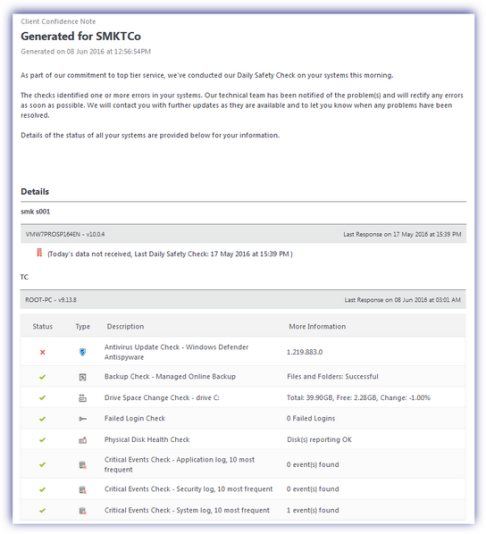Server Monitoring - Daily Reports
Once the Daily Safety Checks have completed, we can automatically dispatch a short note to you customers from you - never us - containing the state of all the Daily Safety Checks configured from their device.
Where all of the Checks this can say "We've checked your backup, antivirus update, email systems and disk health on your servers, both Windows and Linux. Your systems are fine and you're ready for business" or where failures were detected "We've checked your backup, antivirus update, email systems and disk health on your servers, both Windows and Linux. Some problems were reported and we're working on them!"
Only devices running Daily Safety Checks are included in this Report.
Manually Send Report
In addition to automatically sending the Reports, you can also manually send a Report from the Dashboard. For example send a sample Report after making changes to the Report's Mail Templates, or let the customer knows the problems are now resolved.
- Go to Reports > Client Reports > Server Monitoring > (Re)send Client Daily Report
- Select the Client from the drop-down list
- Enter the recipient email address
- OK to send
Report Iconography |
|
|---|---|
|
Icon |
Status |
|
|
Check Passed |
|
|
Check Failed |
|
|
Check cleared on Dashboard - indicates that a failed check has been marked as cleared on the Dashboard |
|
|
Check not scheduled for today - passed last time it ran |
|
|
Check not scheduled for today - failed last time it ran |
|
|
Data Overdue - the Daily Safety Check data was not received before the Report was generated |
|
|
Check not scheduled for today - Data Overdue last time it was scheduled to run |
|
|
Undergoing Maintenance - Agent is Offline |
|
|
Today's data not received |