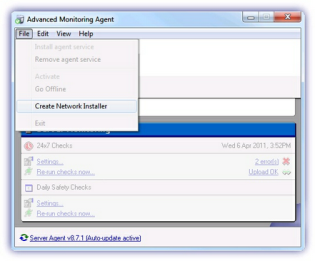Legacy: Create the Network Installer (Deprecated) via the Agent
Important: Deprecated Feature
From Agent 10.5.16 RC onwards we no longer develop, test or provide support for the Network Installer method of Agent installation.
If you require an Agent installation package, please use one of the Site Installation Packages available via the Dashboard, Remote Worker or Group Policy
The following instructions cover the creation of a Network Installer package for pre-10.5.16 RC Agents.
- Access the target computer
- Login to the Advanced Monitoring Agent
- Go to File
- Create Network Installer
- This creates the software distribution point folder NetworkInstaller containing the Agent.msi and associated package.zip file
From Agent 9.8.3 the Agent Key or a staff Dashboard login (Administrator level or above) may be used to access the Agent post-installation.
Client, Site and Proxy Server
Agents deployed from a Network Installer package automatically register under the same Client and Site as the parent Agent the package was created on.
Proxy server configuration information entered in the parent Agent is applied to the installation package and may be altered in the Agent once deployed.
User Credentials
The Network Installer utilizes the credentials the parent Agent was installed under and uses these to authenticate against the Dashboard during the Agent installation process.
If these credentials are changed between the creation of the Network Installer and the deployment of the Agent the authentication will fail.
As such we would suggest using the Site Installation Package where changes were made to the credentials the parent Agent were installed under and there is the intention to deploy a package created using these (now invalid) credentials.