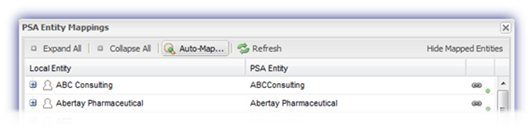Associate the Management IT Solution with a Customer
For a customer to appear under a Management IT Solution it must first be associated with this solution within ConnectWise and this can be achieved via the company’s Management tab.
- Go to Companies in the left menu
- Companies
- Use the Search function to filter the companies list
- Select the target company
- Open the Management tab
- Click the add button (+) against Management Solutions
- Select the required Solution from the drop-down
- Enter the Managed ID (company name) to identify the customer when mapped on the Dashboard
- Save changes to apply
Repeat the above process for each customer you wish to include in the Management IT Solution.
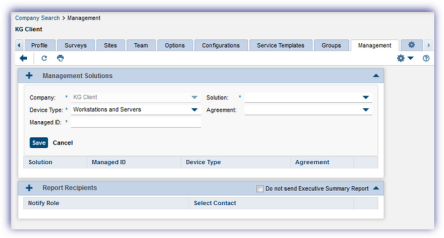
Once configured, the customer will be available from the Dashboard Entity Mappings dialog after PSA Integration is completed via Settings, PSA Integration, Entity Mapping.