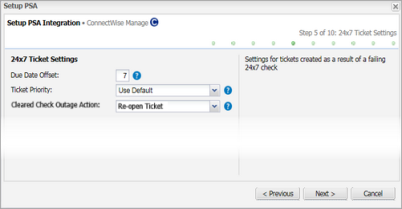Steps 5, 6, 7 Ticket Settings
Step 5: 247 Ticket Settings
Step 6: DSC Ticket Settings
Step 7: Device Outage Settings
The ticket behavior for 24x7, Daily Safety Checks failures and Device outages are configured in steps 5, 6 and 7 with two common settings.
- Due Date Offset: the number of days in the future to set the Due Date for any tickets created by the Dashboard.
- Ticket Priority: the priority assigned to any ticket created by the Dashboard.
Cleared Check Outage Action only applies to 24x7 and Daily Safety Check (DSC) Tickets.
- Cleared Check Outage Action: select the ticket behavior when a cleared Check subsequently fails. Choose to reopen the existing PSA ticket, create a new PSA ticket for the outage or do not create a ticket.