Create Time Entry API Failed: processClientAction Failed: System.NullReferenceException: Object reference not set to an instance of an object
Please note that these advanced configuration options are available when using the ConnectWise Internet Client available from the ConnectWise University.
Where the error message Create Time Entry using Time Entry API Failed: processClientAction Failed: System.NullReferenceException: Object reference not set to an instance of an object is returned it may be necessary to configure the External Integration for the Time entry work type references.
In ConnectWise this can be achieved via System, Setup Tables, Search for the Table : Work Type and select the returned result.
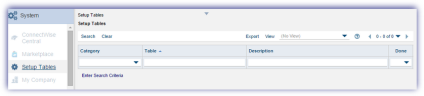
Open each of the Time Entry entities configured on the Dashboard* : Regular, Overtime, Travel and Weekend and Holidays and ensure the corresponding External Integration Xref is Set
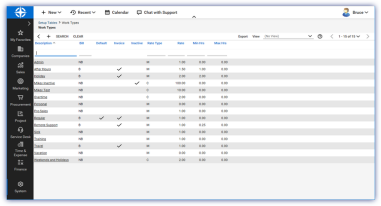
Where the External Integration Xref is not (Set) select the relevant entry from the drop-down then save using either the Save ![]() or Save and Close
or Save and Close ![]() buttons.
buttons.
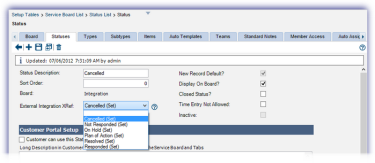
* The Time Entry entities are configured either during the integration initial setup at Step 4 : PSA Specific Settings or post-installation via Settings, PSA Integration, Configure, ConnectWise MSP PSA Settings and Time entry work type references