Configure the Server Monitoring - Critical Events Report
The Critical Events Report in only available for servers and contains a list of all of the discovered a list of all of the Critical Events that have occurred on servers across the whole customer base in the preceding 24 hours for each of the monitored Windows Event Logs.
The Report can be emailed to the required recipients or viewed from the Dashboard.
Automatically send the Critical Report
- Go to Settings
- Critical Event Settings
- Auto-Send Options
- Tick Automatically send report daily
- Enter the Mail to: and CC to: email addresses (where applicable)
- OK once complete to save and apply
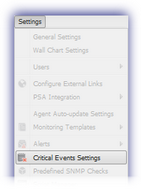
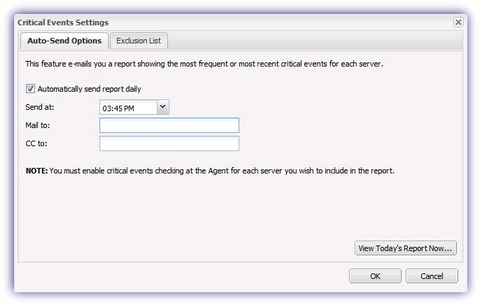
View the Critical Event Report from the Dashboard
From the Auto-Send Options dialog
- Go to Settings
- Critical Event Settings
- Auto-Send Options
- View Today's Report Now
- Go to Reports
- Critical Event Report
- Choose the Client from the drop-down
- OK to open
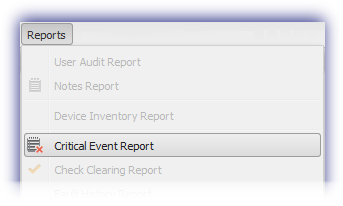
Example Critical Event Report
In addition to information in relation to the discovered Events, when viewed from the Dashboard the Critical Event Report also contains links to the following resources for further details on the Event. These links are also displayed when viewing the Check output in the More Information section on the Dashboard.
|
EventID.net |
|
|
|
|
|
Bing |
|
|
Microsoft |
|
|
Yahoo |
|
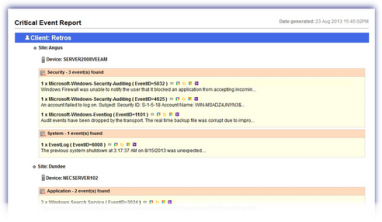
Tips for Best Usage
As this report provides an at a glance view of the Critical Events across your whole base, it's an easy way to check all your clients each-and-every morning.
To configure the Alerts, please refer to Daily Safety Checks: Getting the Best From Critical Events Checks
Frequently occurring non-critical Critical Events may be recorded on a daily basis and these can be added to the Critical Event Exclusion List which is a global option applied to every Client. Once added the Event will no longer generate an Alert, appear on the Dashboard or in the Critical Event Report.
Please be aware that time and date recorded for the discovered Events is based on the local time of the device and not the Dashboard timezone.