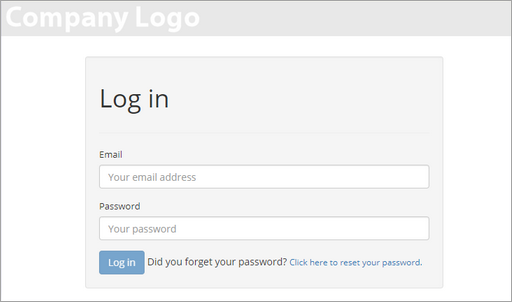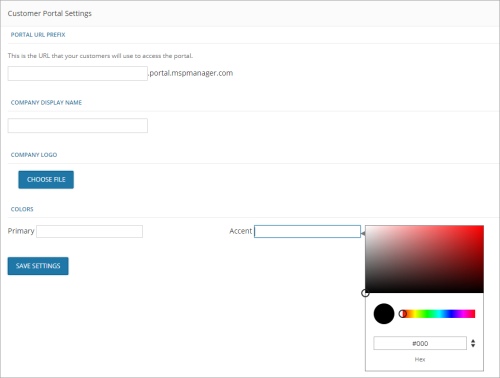Configure the MSP Manager Customer Portal
The Customer Portal provides an interface for Clients to view their current tickets and manually add a New ticket.
You can configure the portal to match your corporate identity. Upload your logo, create a <company_name>.portal.mspmanager.com address and change the colors.
- Select Settings > Company Settings > Portal
- Set each section as required:
- Click Save Settings to complete your setup
|
Portal URL Prefix |
Create a custom Client Portal address in the format: |
|
Company Display Name |
Name displayed in the Portal and related notifications |
|
Company Logo |
Image displayed in the login and portal |
|
Colors |
Set the Primary and Accent colors |
- For information on setting up Client access for the portal please refer to Enable Customer Portal Access.