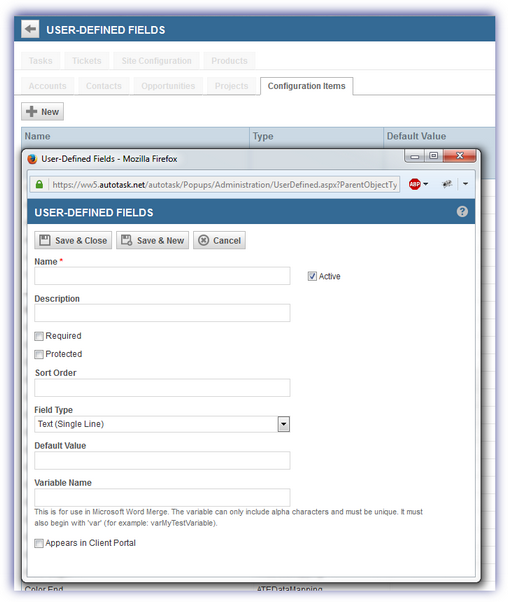Create Autotask User Defined Fields
Within Autotask click the Autotask menu:
- Go to Admin > User Defined Fields
- Navigate to Configuration Items
- Click New
- Populate the new User-Defined Fields with the required information
- Click Save to apply settings
A new field can be configured for each asset you wish to import into Autotask from the Dashboard.