Virtualization (Windows)
Automation Manager System Automated Tasks (AM)
Those Automated Tasks designated as AM were created using the Automation Manager and are only supported from Agent 10.3.0 RC onwards.
Please note that adding a Automation Manager Automated Task to a pre-10.3.0 RC version of the Agent or a device without .NET 4.5.1 will return an error message.
Pause Hyper-V VM (AM)
Script Type: PowerShell
Pause a virtual machine. To return a paused virtual machine to a running state, use Resume Hyper-VM.
|
Parameters |
||
|
Field |
Note |
Example Parameters |
|
VM Name |
Specifies the virtual machine to be suspended. |
GUEST101 |
Reset Hyper-V VM (AM)
Script Type: PowerShell
Restarts a virtual machine. This results in a "hard" restart, like powering the machine down, then back up again. Please note that like all reset commands this can potentially result in data loss on the device.
|
Command Line Parameters |
||
|
Field |
Note |
Example Parameters |
|
VM Name |
Specifies the virtual machine to be restarted |
SWITCH101 |
Resume Hyper-V VM (AM)
Script Type: PowerShell
Resumes a suspended (paused) virtual machine.
|
Command Line Parameters |
||
|
Field |
Note |
Example Parameters |
|
VM Name |
Specifies the name of the virtual machine to be resumed. |
GUEST101 |
Shutdown Hyper-VM (AM)
Script Type: PowerShell
Shutdown a virtual machine.
|
Parameters |
||
|
Field |
Note |
Example Parameters |
|
VM Name |
Specifies the virtual machine to be stopped. |
GUEST101 |
Start Hyper-V VM (AM)
Script Type: PowerShell
Starts a virtual machine.
|
Command Line Parameters |
||
|
Field |
Note |
Example Parameters |
|
VM Name |
Specifies the virtual machine to be started. |
GUEST101 |
VMWare ESXi Virtual Machine Control
Script Type: PowerShell
This script controls the power and guest state of a virtual machine on an ESXi server with the available options selectable from the Action drop-down.
We suggest running this script from machines where Agent 8.16.1RC or later is installed.
|
Parameters |
|
|
Host |
Address of the ESXi server |
|
Username |
Username for an account with the minimum required permission to query the CIM counters |
|
Password |
Password for this account |
|
Virtual Machine Name |
This field is not case sensitive and the * wildcard can be entered when specifying the machine name |
|
Action |
Power On |
|
Power Off |
|
|
Power Reset |
|
|
Suspend |
|
|
Reboot Guest OS |
|
|
Shutdown Guest OS |
|
|
Standby Guest OS |
|
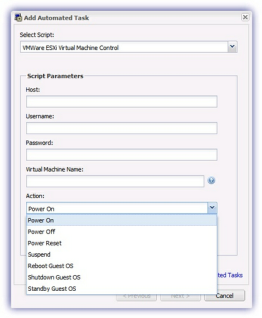
What do you want to do?