SUMMARY
The Asset Tracking Dashboard's Summary tab contains hardware and Operating System, providing more detailed information than the corresponding Hardware Details of the Summary tab on the Monitoring and Management Dashboard.
The information in the left section includes the device's manufacturer and model, machine Role - editable from the drop-down and applied via Save Changes (the role options are listed below), IP address, Last Modified date, Serial Number and Custom Fields (where configured).
Whilst in the right section is listed the Operating System, Service Pack and Product Key (where available) along with a hardware summary (Processor, BIOS, RAM, drives and attached devices - at the time of the scan).
The Custom Fields can be setup either by clicking the Define your own custom fields here... link in a device's Asset Tracking Summary tab or navigate to Settings, Asset Tracking Settings and select the Custom Fields tab.
Machine Roles |
|
|
|
Standalone Workstation |
|
|
Member Workstation |
|
|
Standalone Server |
|
|
Member Server |
|
|
Backup Domain Controller |
|
|
Primary Domain Controller |
|
|
Unix/Linux PC |
|
|
Mac |
|
|
Printer |
|
|
Router |
|
|
NAS/SAN |
|
|
Network Device |
|
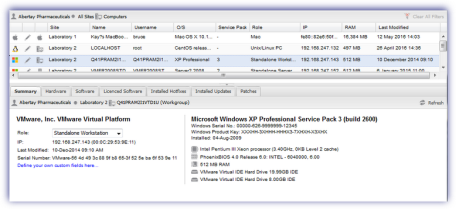
|
|
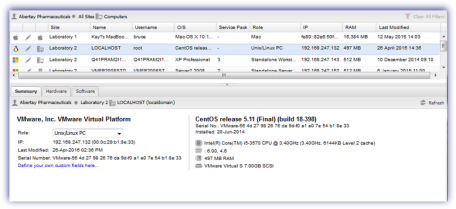
|
|
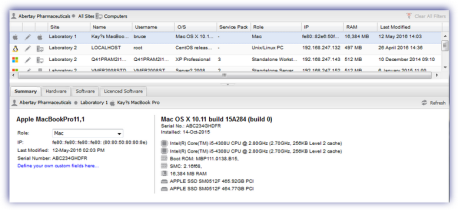
|