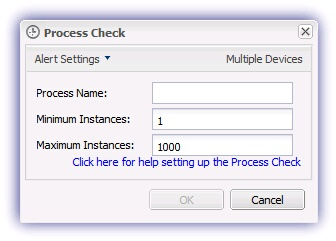Process Check
Designed to monitor the number of running instances of the selected process, this check generates an Alert where the process instances are less or greater than the entered threshold.
Dashboard Check configuration
Add
- Select the device in the north pane of the Dashboard
- Go to the Checks tab
- Click Add Check
- Choose Add 247 > Process Check
- Enter the Process Name to monitor along with the Minimum and Maximum Instances thresholds
- Click OK to save and apply
Edit
- Select the device in the north pane of the Dashboard
- Go to the Checks tab
- Select the target Process Check
- From the Check drop-down
- Click Edit Check (also available from the Check's right-click menu)
- Configure the settings
- Click OK to save and apply
Delete
- Select the device in the north pane of the Dashboard
- Go to the Checks tab
- Select the target Process Check
- From the Check drop-down
- Click Delete Check (also available from the Check's right-click menu)
- Enter the password you have logged into the Dashboard under to confirm removal
- Click OK to delete