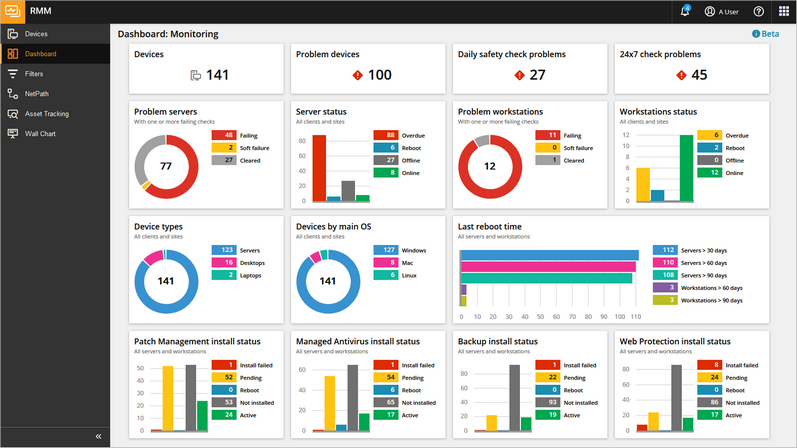Dashboard: Monitoring Widgets
The graphical Dashboard uses widgets indicate the current status for the indicator. This information covers all Clients, Sites and Computers.
Devices
All monitored devices
Problem Devices
All monitored devices experiencing at least one problem
Daily Safety Check Problems
All monitored devices with at least one Daily Safety Check problem
24x7 Check Problems
All monitored devices with at least one 24x7 Check problem
All monitored devices
Servers (Windows and Linux) and Workstations (Windows and Mac)
Problem Servers
All Windows and Linux servers with one or more failed 24x7 or Daily Safety Checks
Problem Workstations
All Windows and Mac workstations with one or more failed 24x7 or Daily Safety Checks
Statuses
- Failing: Check is in a failed state
- Soft Failure: Check is in a failed state but has not exceeded its failure notification threshold
- Cleared: Failed Check marked as acknowledged
Server Status
The overall state of all Windows and Linux servers.
Workstations Status
The overall state of all Windows and Mac workstations.
Statuses
- Online: Device reporting back to the Dashboard
- Overdue: Device failed to report back to the Dashboard within the allotted time-period
- Offline: Device underwent a scheduled shutdown
- Reboot: Device requires a reboot
- Reboot devices can also appear under Online, Overdue and Offline
Device Types
All monitored devices categorized by type
Device by main OS
All monitored devices categorized by their main Operating System
Last Reboot Time
Last restart timeframe for all monitored devices. Categorized by type, each timeframe covers 30-days.
Patch Management Install Status
The installation status of Patch Management across all supported devices
Managed Antivirus Install Status
The installation status of Managed Antivirus across all supported devices
Backup Install Status
The installation status of Backup & Recovery across all supported devices
Web Protection Install Status
The installation status of Web Protection across all supported devices
Statuses
- Install failed: Feature failed to install on the device. The device’s Summary tab may provide information on the failure’s cause
- Pending: Feature enabled, but not yet installed on the device
- Reboot: Device requires a restart to complete the feature install
- Not installed: Feature not enabled for the Device
- Active: Feature installed on the Device