Step 1 - Install an Authenticator
An authenticator mobile app, computer program or web browser extension is used to generate the security code required to authenticate the 2FA login.
Once installed, the authenticator generates a single use security code every cycle, with the security code only valid during this period. This is generally 30 seconds, but is authenticator dependent.
A number of authenticators are available for mobile and computer Operating Systems as well as computer web browser extensions and generally any authenticator that supports the Time-based One-Time Password protocol (TOTP) may be used.
Important: as a computer may potentially have a number of users, when selecting a computer based authenticator (either a dedicated program or web-browser extension) we would suggest choosing one with a password protection option then configuring this for the authenticator. This ensures that only the user with access to the authenticator password can view the Dashboard 2FA security code.
We have listed some of the more popular mobile authenticator apps below and have included direct links to the relevant app store for further information.
|
Platform |
App |
Platform |
App |
|---|---|---|---|
|
Mobile |
Web Browser |
||
|
Apple iOS |
Firefox |
||
|
Chrome |
|||
|
Computers |
|||
|
Blackberry |
(20 second security code refresh) |
Linux |
|
|
|
|||
|
|
Mac |
||
|
Google Android |
|||
|
Windows |
|||
|
Windows Phone |
|||
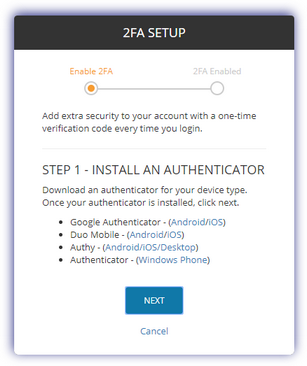
Please note, we do not manage any of the above third-party products, are not affiliated with their creators and are not responsible for their content.