Save Recovery Code and login to Dashboard
After successfully entering the security code, the final stage of the activation process is to copy and / or print the recovery code then Complete Setup to access the Dashboard.
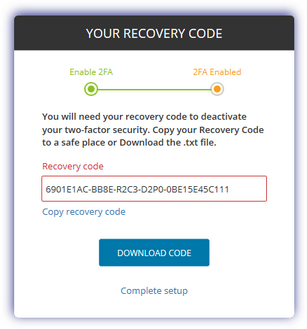
If the user loses access to the device the authenticator is running on or the authenticator itself they can use the recovery key to deactivate then re-add 2FA for their login without any additional assistance.
Where the user has lost the Recovery code and access to the authenticator device, they can no longer access the Dashboard. In these circumstances it may be necessary to remove then re-add the user.
As such we would suggest the user makes multiple copies of this code and stores them in secure locations.