Contents
Post Export Actions
Post Export Actions are a very powerful post export feature set that allow actions to be executed immediately after exporting your textures.
Post Export Actions
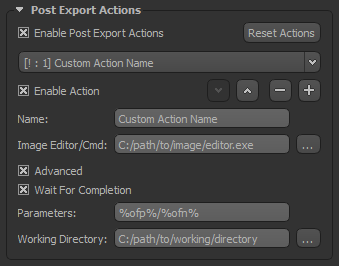
Global Export: Changing these settings will cause the selected file type or bit depth to propagate across to all map types, overwriting their default values.
File Format Dropdown: The file format to which the selected map will save.
Bit depth Dropdown: The bit depth to which the selected map will save.
Export Normal/Derivative from Color To Normals: This check box allows you to choose if you would rather export the Normal/Derivative maps in their pre or post integrated states.
File Path: The file path to which the selected maps will save. By default the images will save to the Exports folder in the Knald install directory.
Variables
Knald can use variables to perform many custom actions immediately after exporting your textures such as:
-
Opening the exported textures in an image editor of your choice.
-
Processing those textures in an external program
-
Running a custom batch file to perform other automated functionality.
Valid variables include the following:
-
%ofn% Output File Name (eg: outfile.png)
-
%ofb% Output File Name Base (eg: outfile)
-
%ofp% Output File Path (eg: c:\path_to_outfile)
-
%ofe% Output File Extension (eg: png)
-
%ifn% Input File Name (eg: inputfile.tga)
-
%ifb% Input File Name Base (eg: inputfile)
-
%ifp% Input File Path (eg: c:\path_to_inputfile)
-
%ife% Input File Extension (eg: tga)