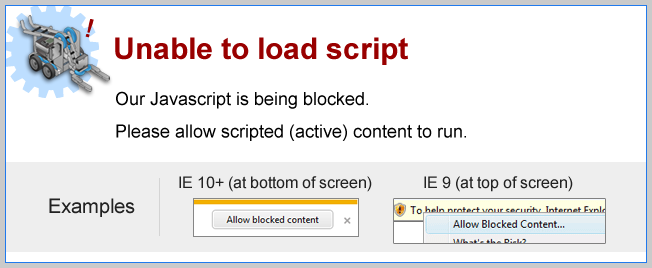
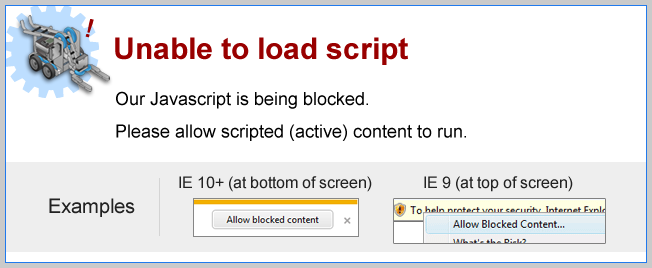
Color Sensor Values
The VEX IQ Color sensor is capable of several different modes:Real Robot users
Virtual Robot users
| As the color sensor is pointed at differently colored objects, the values on the screen update. Certain hue values correspond with certain color names. If the lighting in the environment varies, so do the sensor readings. |
How does it work?
Color Sensor
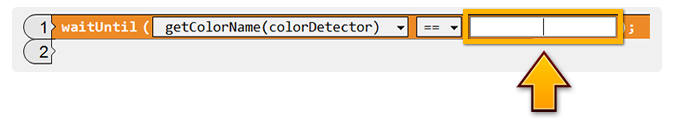
You can use the following color names in your programs for
the Color Sensor:
| colorNone | colorRedViolet | colorRed | colorDarkOrange | colorOrange |
| colorDarkYellow | colorYellow | colorLimeGreen | colorGreen | colorBlueGreen |
| colorBlue | colorDarkBlue | colorViolet | ||