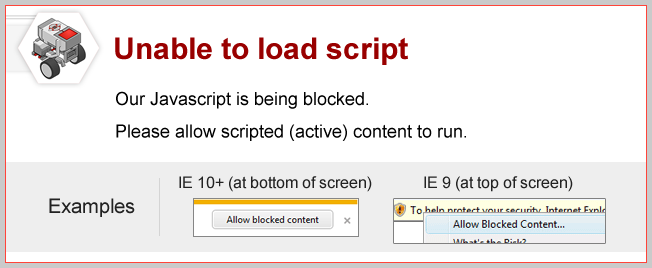
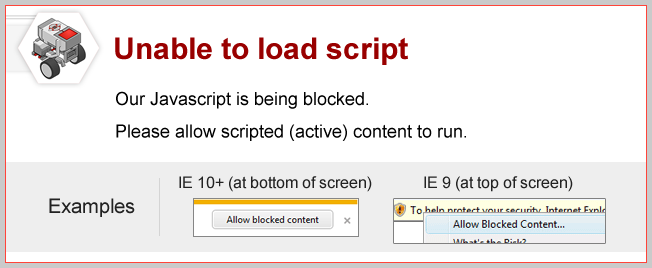
Forward Until Release
The Wait - Touch block can wait for the sensor to be "Released" as well as "Pressed".

What happens if you set the Wait - Touch block to "Released" and run it with an empty box holding down the sensor?
Note: When setting up robot, have the obstacle place firmly against the Touch Sensor so that it keeps it pressed in, as shown below.
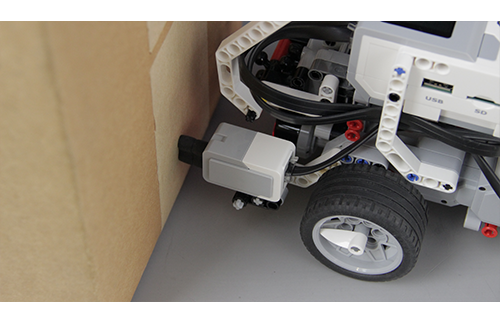
|
The robot moves forward until the Touch Sensor is "Released", then stops. |