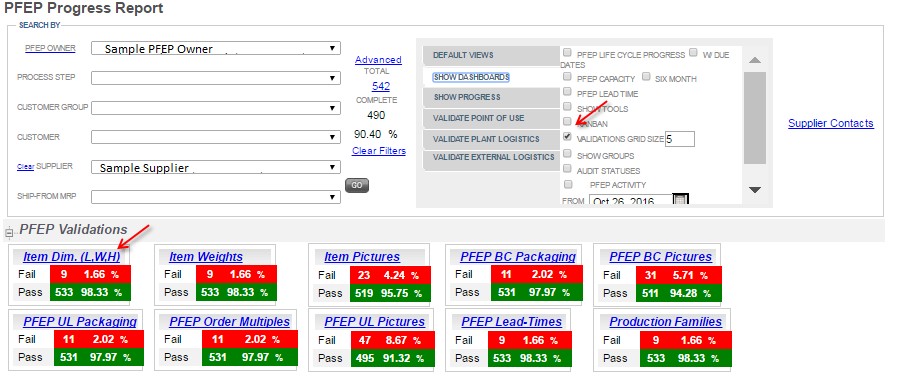|
Validation Grids
|   |
Validation grids can be displayed to see specifics about which data elements have failed (undefined). Each grid can be used as a to-do list. For example, validation grids can be used to monitor the readiness status for a new product launch.
To display Validation Grids:
To access the particular PFEPs that have failed that criteria , click the blue link heading. In this example , the PFEPs that have failed or missing Item Dimensions will be directly accessed.