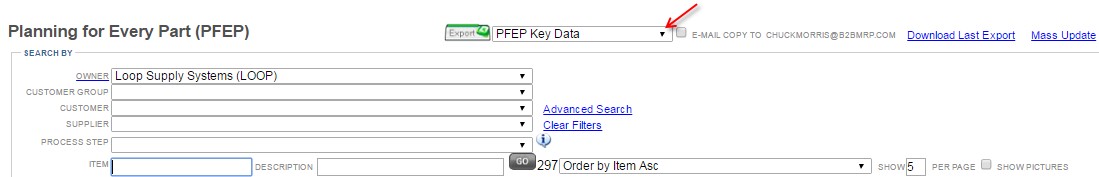|
Using Excel to View PFEP Data
|   |
Exporting to Excel provides a summarized view of data stored for PFEP documents. Exporting to Excel can be useful to analyze your data further.
Note: Filters can be used to narrow down what data is going to be exported.
To download data stored in a PFEP document: