|
Using Default Views
|   |
By using default views, the user has the capability of dictating which reports are visible on the dashboard upon login. The default view will also preset validation criteria behind the scenes dependent on the customer's specification. Once a default view has been selected, that preference will be set for that particular user every time the dashboard page is accessed. For performance reasons, it is best to only display those reports that are necessary.
The following default views are available:
To set the default view for the dashboard:
In the below example, Supplier Tools dashboard will be displayed on the dashboard.
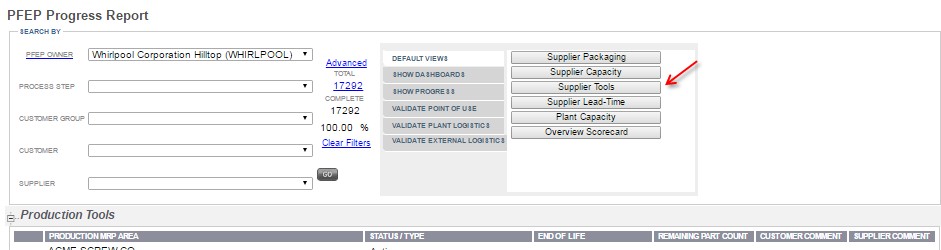
See also:
Accessing the PFEP Progress Report