|
Tool Tracking Details
|   |
The Production Tools section of the dashboard provides details regarding a tool’s projected end of life date based on total part demand of the production family.
For each tool asset used to produce parts, the following information is displayed:
Note: a negative number would indicate that the tool remaining part count has exceeded the estimated total life part count
To access the Production Tool details:
![]()
To access the asset details from the dashboard:
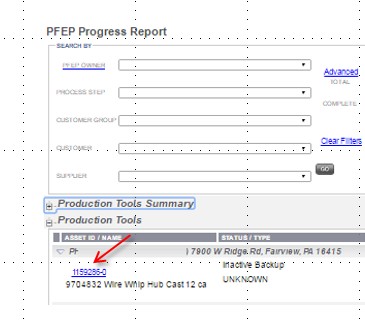
To access the production family details used by the tool:
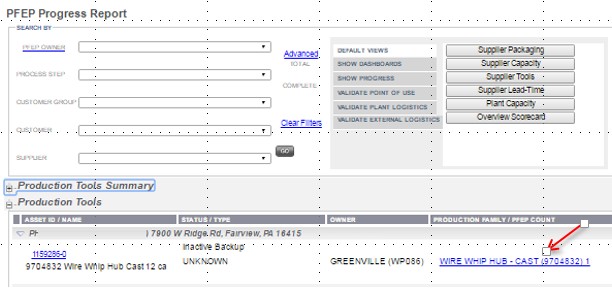
See also:
Tool Details