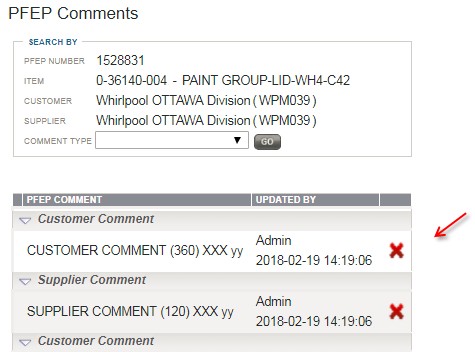|
Removing Comments from the History of a PFEP Document
|   |
Cleanup of the comment history log maybe necessary to reduce the number of old comments. This functionality is only available through userid permission.
To remove comments from the comment history: