|
Defining a Plant
|   |
A plant is a physical location where work is performed. Plants will typically be created automatically during the import of master data from an ERP system. However, it maybe necessary to manually create a plant.
To add a new plant:
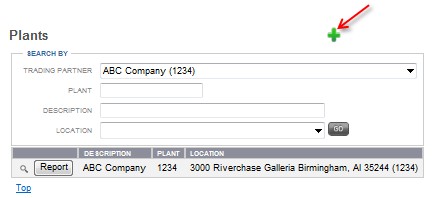
To update a plant:
To delete a plant: