|
Defining the MRP Area
|   |
A MRP area is any area, internal or external to the plant, that can consume or supply an item. This applies to parts entering and leaving an area.
To add a new MRP area:
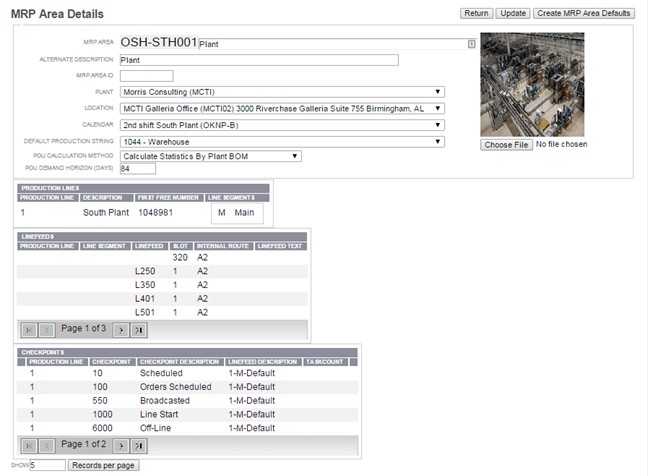
To update a MRP area:
To delete a MRP area:
Note: Delete button only appears for user's with delete authorization.