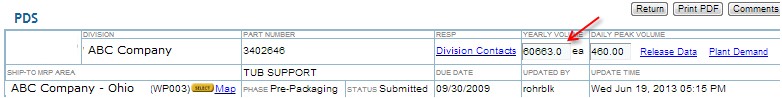|
Viewing Yearly Forecast and Daily Peak Volume for a Part
|   |
The yearly forecast and daily peak volume for a part can be viewed from the:
Included in the customer section of the Product Data Sheet is a part's yearly forecast for a Ship-To MRP Area. If the part is used at multiple work centers within this Ship-To MRP area, this value represents the aggregated total of demand for all work centers within this MRP area.
To view the yearly volume for a part on the Product Data Sheet:
To view the peak daily volume for a part on the Product Data Sheet: