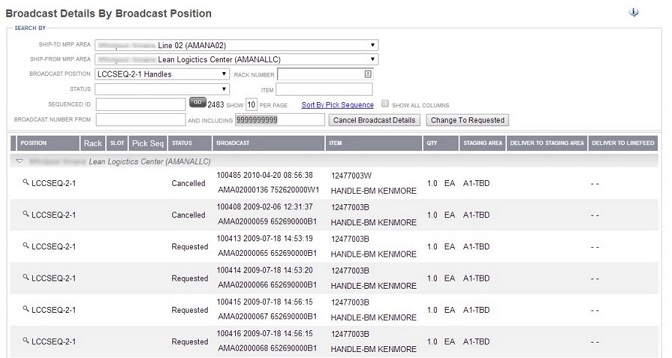|
Using the Broadcast Details by Broadcast Position Session
|   |
The table below defines the functionality of the Broadcast Details by Broadcast Position session.
|
Button/Field |
Description |
|
Status |
Describes the status of the broadcast (requested, being picked, picked, etc.) |
|
Rack Number |
Incrementing rack number defined on the sequenced delivery record. |
|
Slot |
Slot in the defined sequenced rack for the item. |
|
Pick Sequence |
Sequence generated from the staging area and storage locations to determine the order of picking. |
|
Broadcast |
First Free Broadcast Number (unique value) |
|
Item |
Item the broadcast is sending for. |
|
Staging Area |
Location where the item is stored. |
|
Cancel Broadcast Details |
Cancels the broadcast signal. Sets the broadcast to status Canceled. |
|
Change to Requested |
Allows the user to set the selected broadcast records and manually set them to Requested. |
|
Sort By Pick Sequence |
Sorts the broadcast details session by the pick sequence the items will be picked. |