|
Defining a Production Line
|   |
A production line is a specific physical space for the manufacture of a product in a flow plant layout that is represented by a straight line. This may be in actuality a series of pieces of equipment connected by piping or a conveyor system.
To add a new production line:
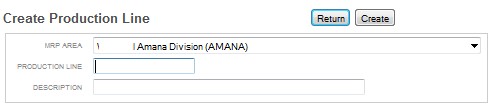
To update a production line:
To delete a production line:
Note: Delete button only appears for user's with delete authorization.