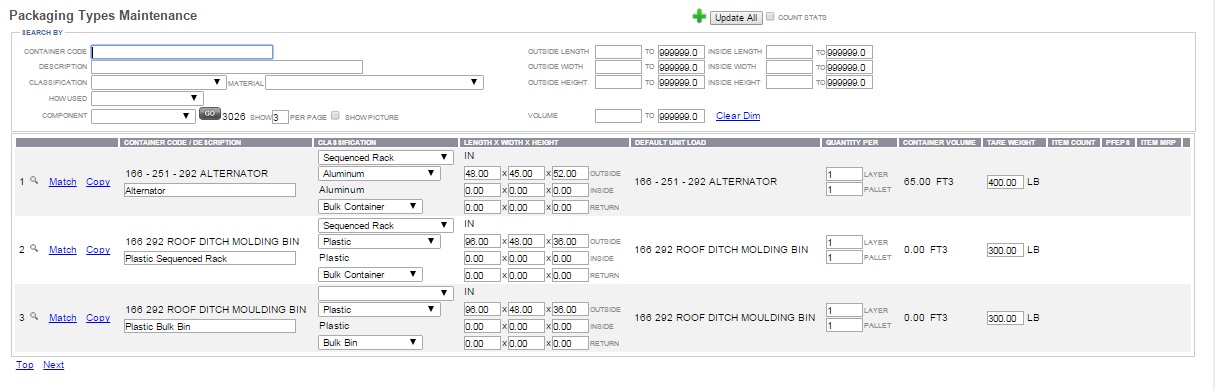|
Packaging Type Maintenance
|   |
Packaging Type Maintenance session is used to create, update, and delete packaging types. This session also allows users to delete packaging types from the system and update multiple packaging types simultaneously.
|
Button |
Description |
|
Update All |
Updates all packaging type changes input by the user. |
|
Count Stats |
Counts the number of packaging catalog items, PFEPs, Item MRP Areas, and prompts the delete button (if no PFEPs, Item MRP Areas, or multiple packaging catalog items exist). These results will only display when this button is selected. |
|
Clear Dim |
Clears search dimensions. |
|
Show Picture |
Displays the packaging type's picture (if applicable). |
|
Match |
Searches the packaging type database for other packaging types with matching outside dimensions. |
|
Copy |
Allows the user to copy an existing packaging type. |
|
Create (Item Count) |
Creates a packaging catalog item (only displays if no packaging catalog item exists for this packaging type). |
|
Delete ( |
Deletes the packaging type from the database (only displays if the packaging type is associated with ≤ 1 packaging catalog item). |
|
Add |
Adds a packaging type. |
|
View (Item Count) |
Displays the associated packaging catalog items (only displays when > 1 packaging catalog items is associated with the packaging type). |
To access Packaging Type Maintenance: