|
Managing Permissions of a Role
|   |
Permission can be granted to a role to allow access to specific program objects of the system. Along with permission to access a program object, permission can then be granted to create, modify or delete data in that object.
To specify which program objects, menus and JSPs (web pages or sessions) a role is allowed to view:
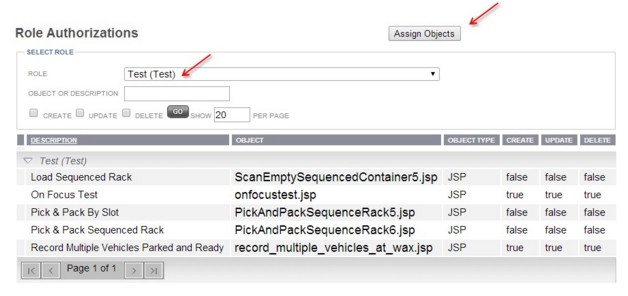
To define create, update, delete or read only access for an object:
Once all permissions have been defined by checking the appropriate boxes, click Save CRUD Changes.