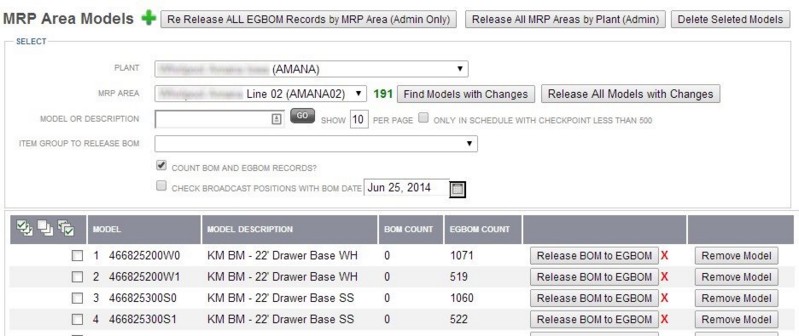|
Button Functions for the MRP Area Models Session
|   |
|
Button |
Description |
|
Delete Selected Models |
Deletes selected models from the selected MRP Area. |
|
Find Models with Changes |
Searches the Plant and MRP Area selection criteria for models with BOM changes. |
|
Release All Models with Changes |
Releases all models for a specific plant and MRP area that have changed and require a new EGBOM record. |
|
Count BOM and EGBOM Records |
Adds two columns to the results table that displays the BOM count and the EGBOM count for each model. |
|
Check Broadcast Positions with BOM Date |
Checks for models that have not been assigned broadcast positions. |
|
Only in Schedule with Checkpoint less than 500 |
Selects models scheduled but not yet broadcasted. |
|
Release BOM to EGBOM |
Releases the BOM to the EGBOM for the selected model. |
|
Release All MRP Areas by Plant |
Releases all models to the assigned MRP area by plant. |
|
Re-Release ALL EGBOM Records by MRP Area |
Deletes all records of E-GBOM table in an MRP area and start over the process of writing BOM records to the E-GBOM table. |
|
Remove Model |
Removes the model from the selected MRP area. |
|
Look for Next and Last Schedule Date in MPS |
Displays the next and last scheduled date in the MPS for the displayed models. |