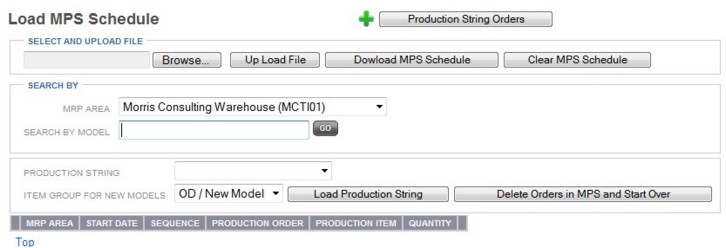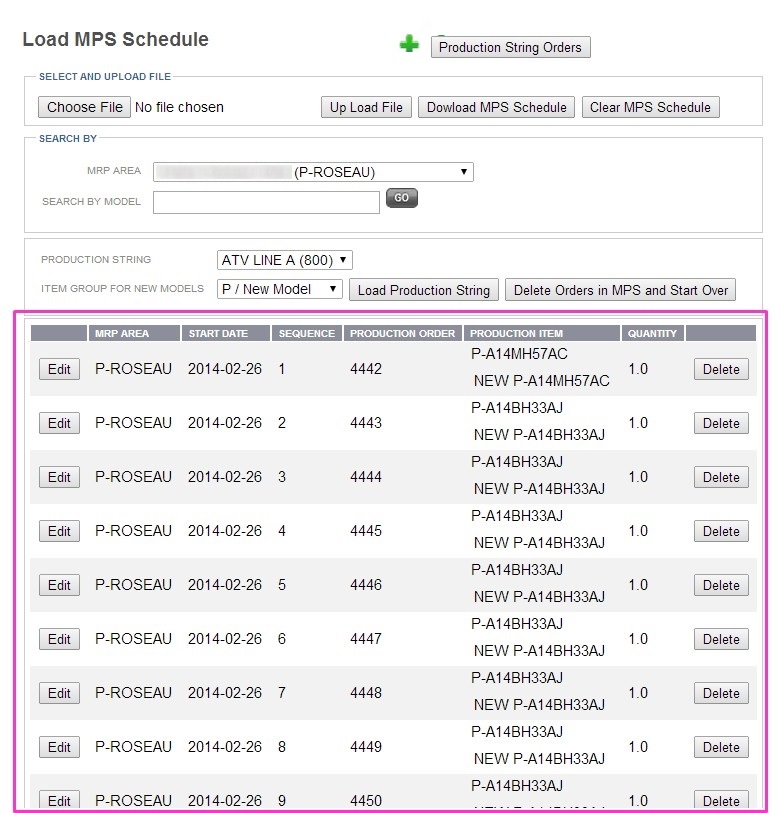|
Loading the Master Production Schedule (MPS)
|   |
The Load MPS Schedule session is used to load a master production schedule from an external system. The FMRP workbench will upload the schedule in the order that is defined in the spreadsheet.
|
Button |
Description |
|
Choose File |
Selects file to upload |
|
Upload File |
Uploads the selected file |
|
Download MPS Schedule |
Downloads all records in the Load MPS Schedule table |
|
Clear MPS Schedule |
Clears all records in the Load MPS Schedule table |
|
Load Production String |
Loads the selected production string with the records in the Load MPS Schedule table |
|
Delete Orders in MPS and Start Over |
Deletes all records in the Load MPS Schedule table |
|
Production String Orders |
Links to the Production String Orders session |
To upload the Master Production Schedule: