|
Item Worksheet
|   |
This session allows the user to:
The Item Worksheet is a collection of the item data from the Item Master, Item MRP Area and Supplying MRP area sessions. It is used to view and query the combined data. After selecting the desired search criteria, the data is extracted and loaded into an Excel CSV file.
|
Button |
Purpose |
|
Upload |
Upload the Item Filter spreadsheet |
|
Process and Load Item Filters |
Processes the uploaded Item Filter spreadsheet |
|
Export Item Filters to Excel |
Downloads the Item Filter spreadsheet |
|
Use Item Filters |
Toggles the Item Filters on and off |
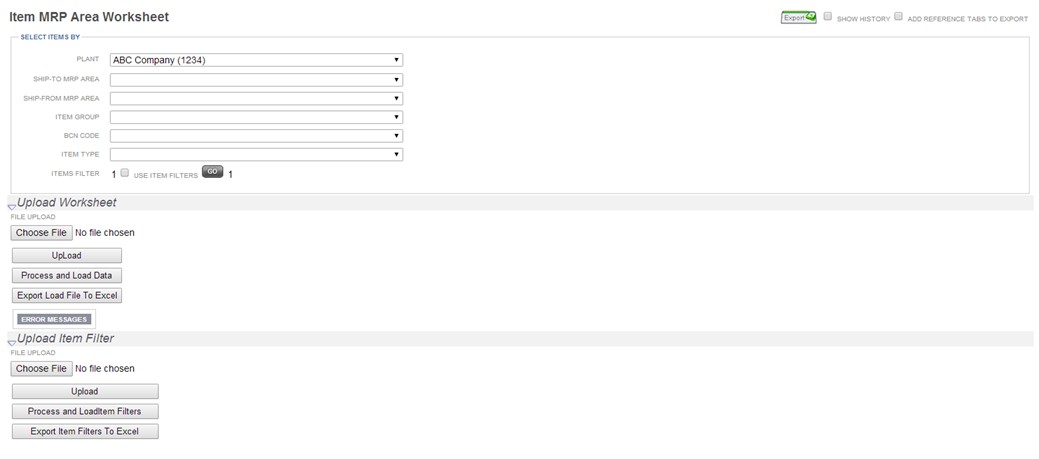
To generate an item worksheet:
The Upload Item Filter allows you to upload a list of item numbers from an Excel spreadsheet, extract data fields from the Item Master, Ship-to MRP area, and Supplying MRP area tables for those item numbers and place extracted data into an Item Worksheet.
To generate an item worksheet by using the Upload Item Filter function:
To upload an item worksheet using the Upload Worksheet function: