|
Item Master
|   |
The Item Master contains descriptive data for the master record of each item. The Item Master contains all data required for describing, planning or controlling a part. It contains a part's basic information: name, identifier, description, purchase information (last purchase price, average purchase price, primary supplier), stocking information (packing unit size, analyzer code, A, B or C part etc.).
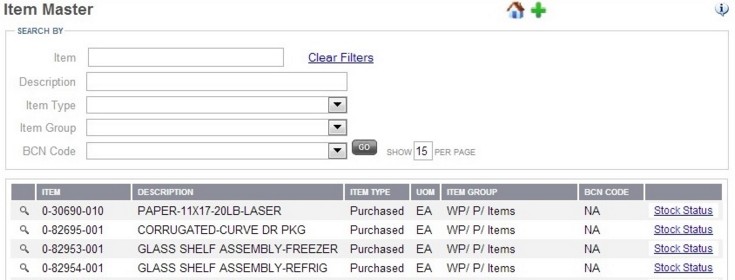
To access an item record:
To update an item record: