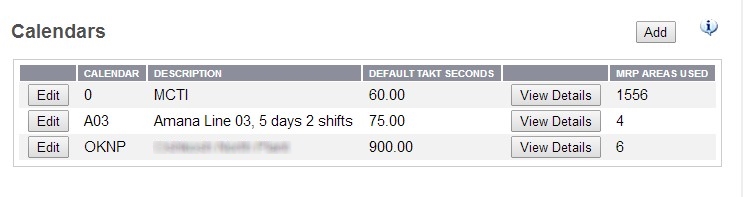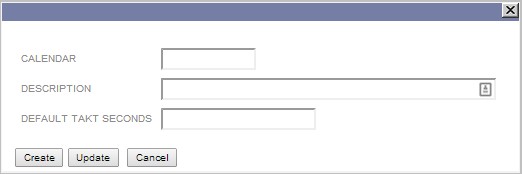|
Define the Production Calendar
|   |
The production calendar defines the plant production days and the capacity of a particular production line. The production calendar is used to define the number of units that can be produced (capacity) and to define the planned number of units to be produced for each working time.
To create a new production calendar: