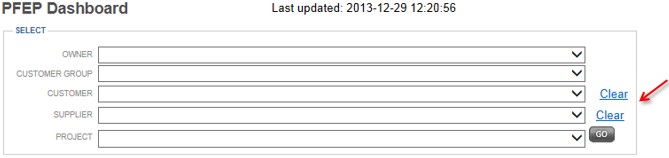|
Clearing Filters
|   |
Use the Clear Filters link to remove any filters and ensure your view is complete. This will clear filters on the current screen and behind the Advanced Search link as well.
To clear all filters, click the Clear Filters link.
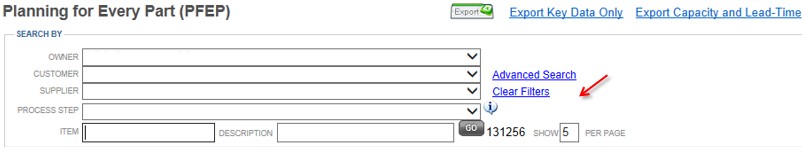
Some reporting screens allow you to clear just one filter at a time. See the example below.
To clear a filter, click Clear.