|
Canceling Scheduled Orders
|   |
To cancel scheduled orders:
Once orders have been canceled, they can be reset for broadcasting at a later time. When you reset orders for broadcasting, you are canceling existing broadcasts, then changing the order checkpoint to 10 and order status to new.
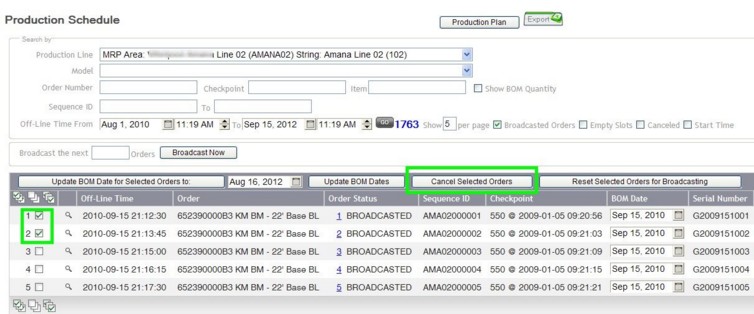
See also: