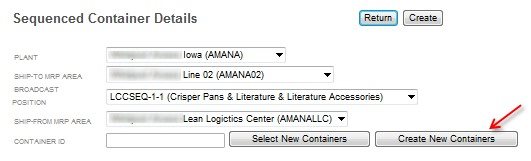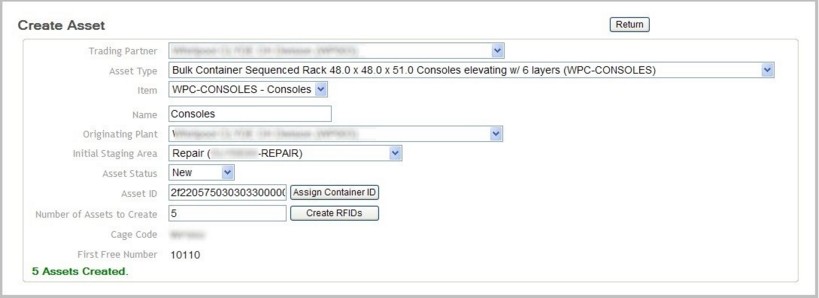|
Add New Sequenced Containers
|   |
An analysis has to be done to determine how many sequenced racks are needed in a delivery loop to supply the number of sequenced commodities to the production line. If there are not enough sequence racks available, new racks need to be added.
To create a new sequenced container: