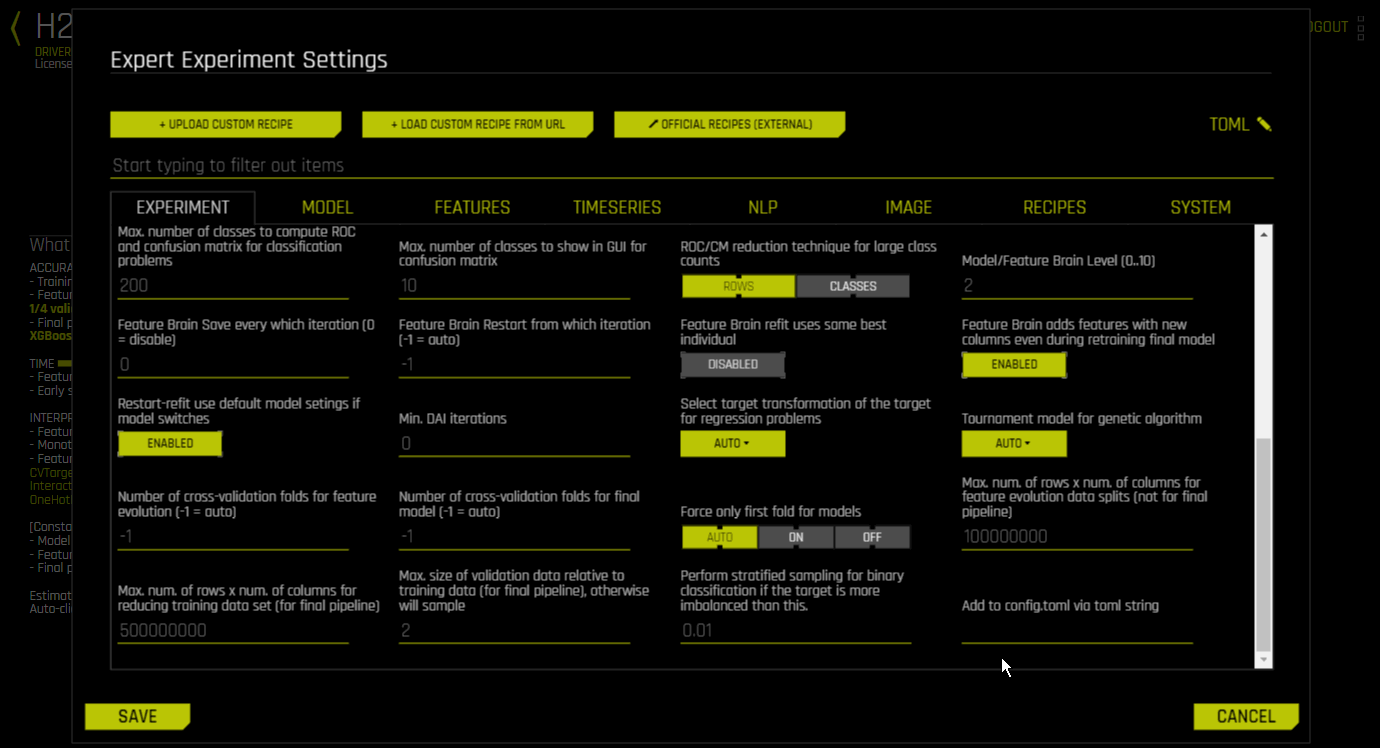Upload Custom Recipe¶
Driverless AI supports the use of custom recipes (optional). If you have a custom recipe available on your local system, click this button to upload that recipe. If you do not have a custom recipe, you can select from a number of recipes available in the https://github.com/h2oai/driverlessai-recipes repository. Clone this repository on your local machine and upload the desired recipe. For examples, refer to Appendix A: Custom Recipes.
Load Custom Recipe from URL¶
If you have a custom recipe available on an external system, specify the URL for that recipe here. Both HTML and raw versions of the Python file are supported. For examples, refer to Appendix A: Custom Recipes.
Official Recipes (Open Source)¶
Click this button to access H2O’s official recipes repository (https://github.com/h2oai/driverlessai-recipes).
Edit the TOML Configuration¶
This feature is a graphical representation of the add via toml string expert setting. Click this button to edit the config.toml file from within Driverless AI. Click Save to confirm your changes. The experiment preview changes to reflect the specified edits.